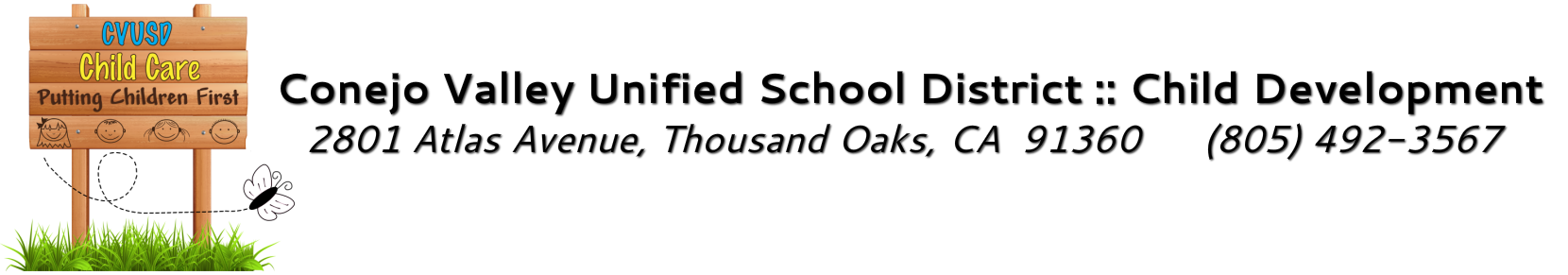REGISTER FOR SUMMER CAMP / WONDER PRESCHOOL CAMP
PLEASE NOTE: Camp registration can only be submitted on a computer, not on a mobile device.
Registration is a 2-step process. You will register and then be billed for the registration fees. Please read over the steps and click the MyProcare button to begin registration.
Step 1: New Family Registration
Step 2: Re-Registration
- Click on the MyProcare button below to start the process.
- Once you hit submit, you will receive confirmation from [email protected].
- Once the application is reviewed in our office, you will receive an email from [email protected], letting you know to begin Step 2.
Step 2: Re-Registration
- Go to www.myprocare.com
- You will need to create an account (Please follow the prompts)
- Once your account is created, you will see a box "Registrations are Available." Click on "View."
- Then click on "Begin Re-Registration" and click on "Register."
- Please review the information on the top part of the form and then answer the Registration Questions.
- Hit "Submit" when you're finished.
- All applications will come to our office and will then be processed.